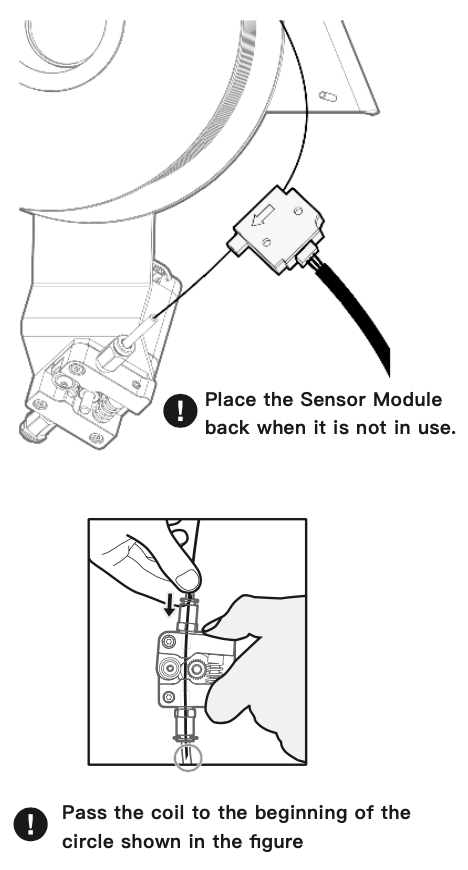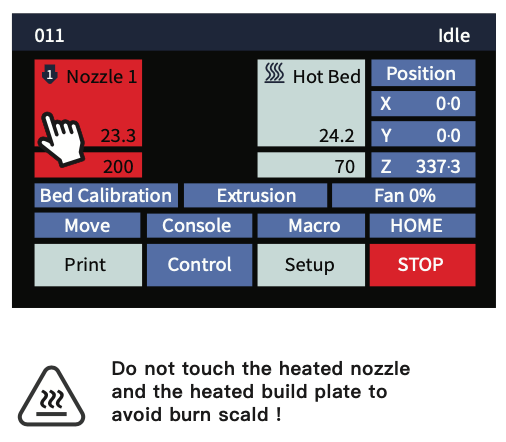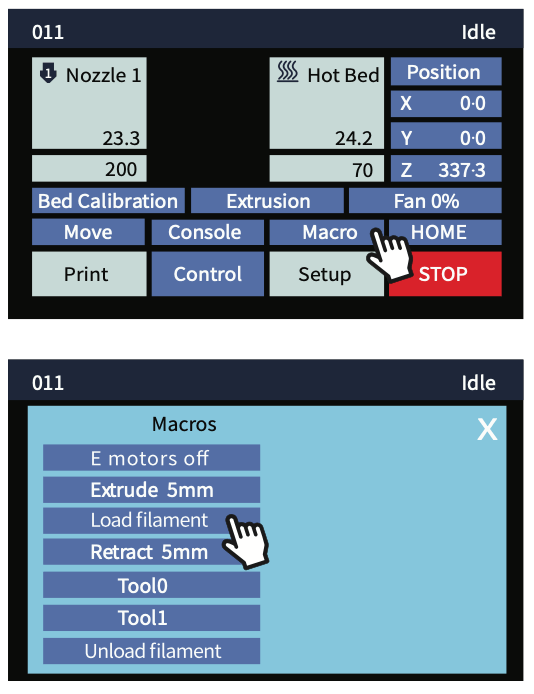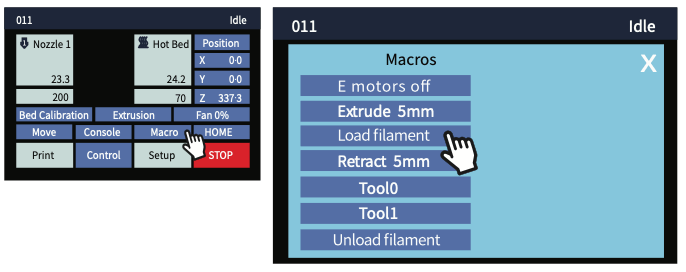Atom 3.5
HOME> Support Services> Atom 3.5> Load/Unload Filament
Loading Filament
1. Place the filament spool on the holder so that the working end of the filament hangs down to the
right.
2. Cut the end of the filament at an angle as illustrated.
3. Gently straighten a segment about 5 cm (2”) from the end with your fingertips to make it easier to
feed the filament through the sensor and the extruder.
4. Remove the filament sensor from its holder and feed the end of the filament through the sensor in
the direction as indicated by the arrow, then into the tube on the right side of the extruder.
5. Pinch the extruder idler lever and push the filament past the gear and into the bowden tube just
past the pneumatic connector.
6. Touch the LCD screen to preheat the nozzle to the working temperature of the material,
For example, PLA is 200° C.
7. When the nozzle reaches the specified temperature, click [ Macros ] > [ Load Filament ]
Unloading Filament
1. Touch the LCD screen to preheat the nozzle to the working temperature of the material,
for example, PLA is 200° C.
2. When the nozzle reaches the specified temperature, click [ Macros ] > [ Unload Filament ]
3. Hold the filament sensor and carefully rotate the spool while the filament is unloading to avoid
tangles.
4. IMPORTANT: When removing the end of the filament from the sensor, carefully string the end
through the hole in the spool to avoid overlapping and tangles. These WILL cause