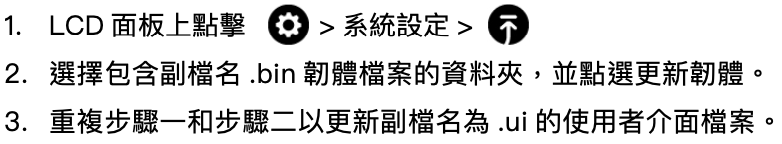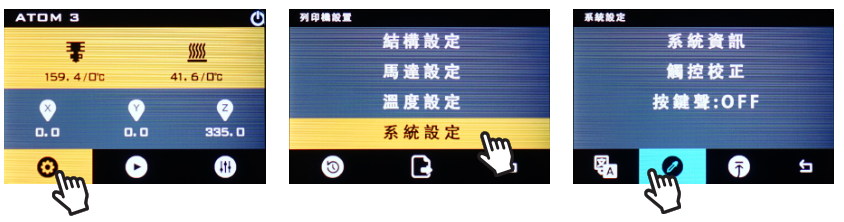Firmware update
It is recommended that you update the machine’s firmware to the latest version before printing. The Atom official website will occasionally release the latest firmware. Once you download the latest version of the firmware, unzip the file and save it in the USB flash drive. Follow the steps below to execute Firmware update.
Can't solve the problem?