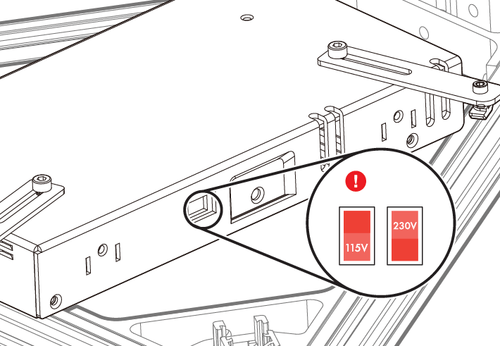common problem
HOME> Support Service> Technical Support> FAQ> Cannot turn on or the LCD display is abnormal
Cannot turn on or the LCD screen does not light up
If the nozzle fan of the printer does not run when it is turned on, it means that the printer is not overpowered. Please check the power supply according to the two icons above. If the power supply or voltage is abnormal, please replace it with another power supply and test whether it can work normally; if the power supply and voltage are normal, and the wires are also installed correctly, the control board on the machine may be damaged.
If the nozzle fan of the printer is running when it is turned on, it means that the printer has over power. If the LCD only has a blue screen at this time, it may be due to the following three reasons. To
Remind you, when checking the circuit, please turn off the power first. To
Condition 1-LCD failure
If the cable is not plugged in well or the cable is short-circuited, it may also be caused by the LCD itself.
Condition 2-DRV8825 failure
After unplugging the DRV8825 separately, see if there is a way to boot. If a chip can be booted after unplugging, it means that the chip is faulty and the chip needs to be replaced before it can boot normally.
Condition 3-short circuit
First remove all the connected wires, leaving only the LCD cable and 12V DC input, then turn on the power. If it can be turned on or the LCD display is normal, then connect the wires in order, and turn them off before connecting them. After connecting the power supply, turn on the power again until a certain line is connected back, causing failure to boot or the LCD screen does not light up, indicating that this line is short-circuited, causing the motherboard to enter protection measures and fail to boot. To
Can't solve the problem?